PTR Changelog 2017-09-14: WebGL renderer (WIP)
-
@mototroller You might probably need to enable WebGL 2.0 in chrome://flags/#enable-es3-apis
-
@artch: I've already tried this, but it might be an issue with nvidia drivers/default graphical adapter/Intel integrated hardware accelerator/Bumblebee drivers for Intel-nvidia ad-hoc switching in Linux. Thanks, never mind, I gonna try another options, but this conversation should stay here with its keywords. I'll post a solution in case of success.
-
The fix for disabled WebGL is deployed. It won't show any fancy lighting effects, but at least will remain playable.
-
The lightning / swamp effects seem to have a very big impact on performance:

I've tested it on this room: https://screeps.com/ptr/#!/room/shard1/W48N8
As for specs:

-
@artch: yep, it's working (without lightning effects, but ok).
UPDATED: there may be issues with Intel Optimus + Bumblebee drivers (this was my case and it described above). Solution : install and use Nvidia Prime instead of Bumblebee (link).
Screenshot and adapter details after Nvidia Prime enabling:

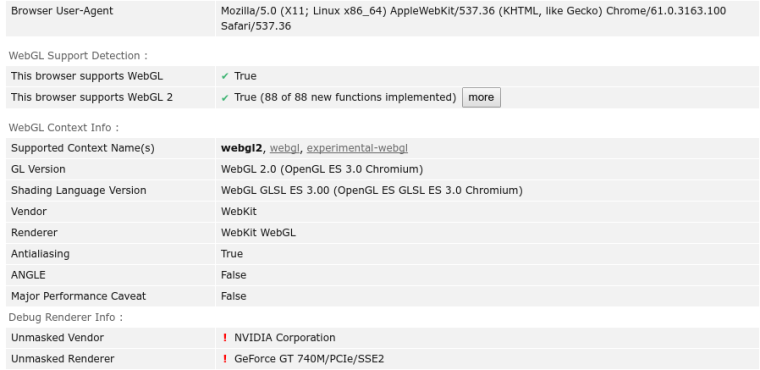
Thanks for help. Anyway, there are lots of possible problems with Linux + NVIDIA drivers, especially for laptops with integrated Intel graphics, they aren't Screeps issues.
-
@dissi are you sure about it's a real impact? FPS showed by metrics isn't stable, but scaling/moving around a room map is pretty smooth. I've got worse NVIDIA GForce GT 740m than you, and metrics shows FPS 10-100 with average is about ~50.
-
@dissi @artch can confirm glitches, yep, FPS is strongly depends on view scale. The higher camera is, the higher FPS is, and vice versa.
-
You probably have your integrated GPU enabled instead of NVIDIA. "Unmasked Renderer" via this link should display your GPU model, try to configure your setup so that it displays your actual GPU.
-
@artch You were correct. It used the:
ANGLE (Intel(R) HD Graphics 530 Direct3D11 vs_5_0 ps_5_0)
I've forced the graphics driver to the actual graphics card:
ANGLE (NVIDIA GeForce GTX 960M Direct3D11 vs_5_0 ps_5_0)
Result:

You can do this with nvidia as follows:

-
this really looks good

maybe you could do a minimal power mode for laptops or slow computers that disables all optional fogging and stuff like that? I really like it for desktop use but might want to disable it on laptop while on battery .)
-
@w4rl0ck even with all the fun bits turned on I'm not seeing that much of a performance difference and my battery life is amazing compared to what it previously used to be while running screeps.
I also just want to say that this looks amazing. The increased contrast makes it much more visible in high glare areas.
-
AHHHH THIS LOOKS AWESOME!
I really like the opacity effects on the spawns. Could we get different colored lights from the minerals?
-
I have noticed a few bugs... not sure what might be a bug or what is not implemented, yet
- In my own room I don't see sources and minerals.. I can see the effect when the sources are harvested
- I can't see construction sites ( I see the render count go up when I place some )
- Flags only have one color...
- Can't see creeps say
- If I set a flag in an empty room the controller disappears (even if I deselect "Show Flags") ... if I add a second flag the source disappear... if I add the third flag the mineral disappears
no flag: https://imgur.com/ThHl4q3
one flag: https://imgur.com/9fPYSpQ
two flags: https://imgur.com/5zji1Ru
three flags: https://imgur.com/Rem6Sy5
looks like every flag I set removes something

-
@w4rl0ck Nice catch with flags! It's fixed, page hard reload is needed.
Creep.sayis not implemented yet.
-
[BUG]: after some time (> ~5 minutes) out of Screeps tab the renderer hangs with static background image and some creeps stayed inside walls and other intermediate positions (Ubuntu, Google Chrome):
Screenshots:


-
Text is particularly blurry (room.visual.text) at certain zoom levels that were otherwise readable in the old renderer. Unsure if the new lighting is a factor or not, I don't recall text readability issues previously.
Overall runs great. Would really like a checkbox to turn off lighting effects.
-
This post is deleted!