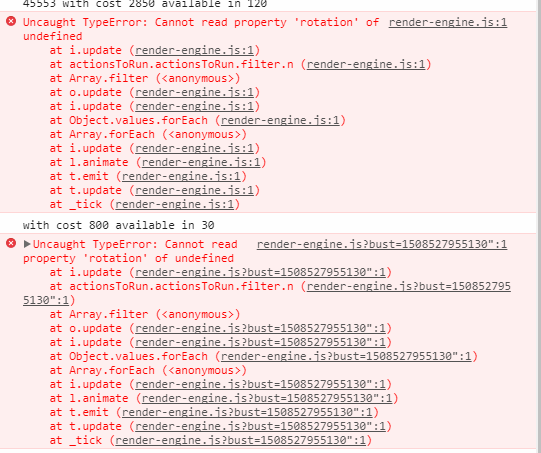New improved WebGL renderer
-
I'm getting a couple of bugs.
The controller isn't showing the upgrade progress.
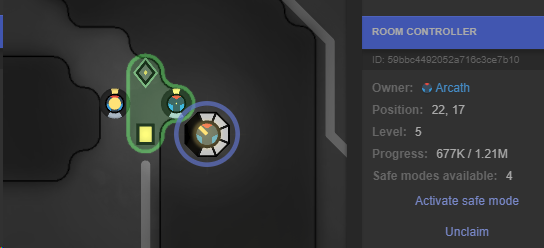
And towers don't show the energy level or point to face the target.
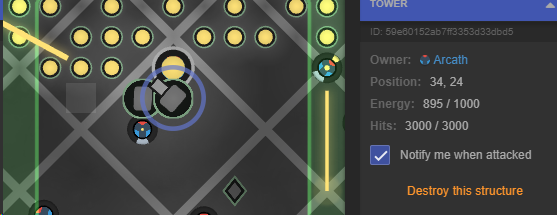
Other than those 2 issues I love the new renderer great work!
-
Q: My Screeps runs slow on the new webGL version (low FPS)
A: It might be related to the graphics card your PC.
You can check which card is used by enabling the "Show renderer metrics"
There is a section called
GPUthere which will display what graphics card is used. An example of this can be:ANGLE (Intel(R) HD Graphics 530 Direct3D11 vs_5_0 ps_5_0)
If this is not the main graphics card of your PC but the integrated graphics you can force your browser to use the correct settings as follows:
For NVIDIA:

-
Hi There, Dissi asked me to post a copy of this screenshot here demonstrating the low FPS im seeing. Love the new look, will try it on my other devices later.
I seem to vary anywhere between 2 and 12 FPS constantly. Occasionally it just up to 55 or so, but only for a very short period.
-
And a GIF version showing the variation.... https://imgur.com/a/BMz7Z
-
Deployed hotfixes:
- Fixed broken tower animation
- Fixed incorrect rotation of some creeps names
- Fixed broken creep self-heal animation
- Improved performance by caching GPU info
Known issues: See the top post.
-
The longer my miner mines, the further he gets over the source. I use the steam client if it matters.

-
Mine keeps getting frozen after what seems like a random amount of ticks. Doesn't matter if I am actively viewing the window or not.
-
@hernanduer Check console errors please. Also, it probably can be reproduced in a replay on the same tick, it would help.
-
-
Also, I know you guys recommend Chrome but I'd really like to use Firefox instead and with this upgrade it looks like that's a lot more viable. Except! It seems like using the scroll wheel to zoom in/out is broken in Firefox. This applies to both world and room view, so I'm guessing there's some issue attaching to that hardware event?
-
Here's a couple. Each one caused the page to freeze until reload.
Do you have room and tick number to reproduce this?
-
It seems like using the scroll wheel to zoom in/out is broken in Firefox. This applies to both world and room view, so I'm guessing there's some issue attaching to that hardware event?
Yes, indeed. It's not related to WebGL though, but we'll add this to our backlog.
-
@artch Looks like it might be related to turret healing. I was having a difficult time replicating and was trying to remember what was going on. Pretty sure some creeps were getting attacked by invaders and then healed back in the home room, so I had a turret attack a creep and voila!
s1/W5S7
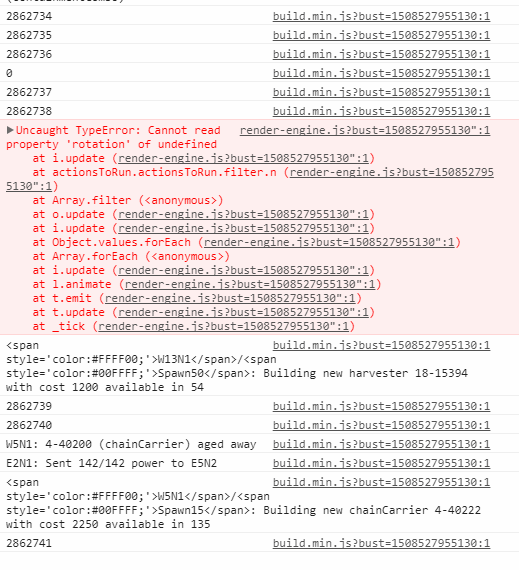
-
@hernanduer Should be fixed now.
-
@thaelina Please update and try to reproduce this again.
-
@artch Well it doesn't break now, but healing beams from turrets are invisible.
-
@hernanduer Indeed. Fixed.
-
On Linux, using the Steam client, it has horrible performance, listing WebGL as not supported. It works great in Chromium, but I can't play on private servers from the browser client.

Relevant info:
- Distro: Arch
- Kernel: 4.12.10-2-zen
- Mesa: 17.2.2-1
- xf86-video-amdgpu: 1.4.0-1
- GPU: AMD R9 390
-
In history mode, the observer animation loops very quickly whether history is playing or not.
-

Nuker seems to be offset to much, it looks to be placed in the pos below where it actually is, to me atleast. The rampart in the picture shows the actual position, but if you try to click the base of the nuker, you will select the wrong pos.
Edit: for reference, this is without the new graphics: