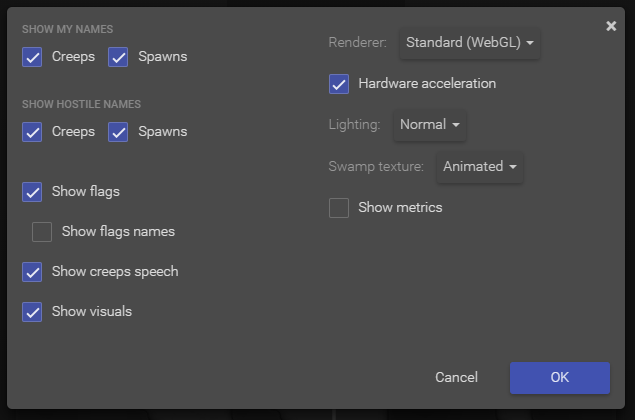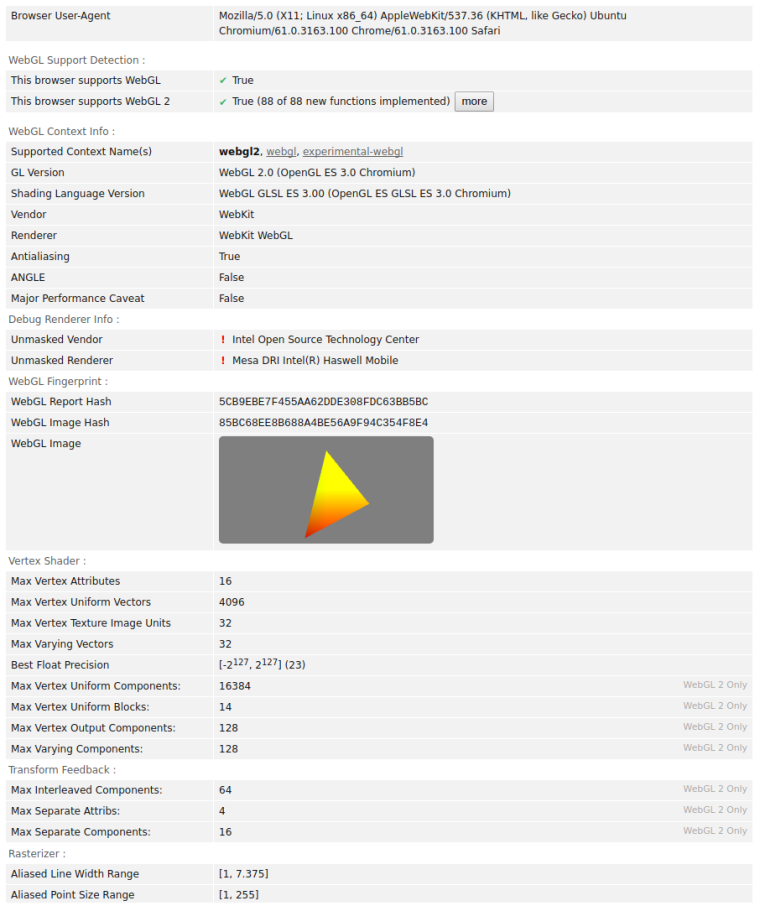New improved WebGL renderer
-
@artch Hmm, seems to work now - probably a nightly update?
I didn't see anything in the logs when it was failing before, it just didn't show up. This time the grey screen only showed for a few seconds before it loaded. But it works now, thanks!
-
Update:
- Improved SVG images scaling, they now look as crisp as in the old renderer:
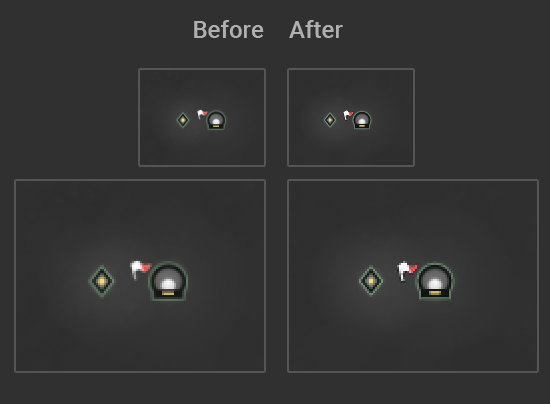
Heads up! The new WebGL renderer will become the default one on November 20!

The old SVG renderer will remain available as legacy, but it won't support any new game features. Please make sure you have checked out the new renderer already, and let us know if you have any issues with it.
-
This room state hang the tab for me when using webgl renderer. Work just fine with the old one. It was the same issue when it was live and not only in the replay view. https://screeps.com/a/#!/history/shard0/W22S18?t=22318600.
-
Hello,
United color flag seem to let underlying dual color flag show up.
-
Reproduce: Put 2 flags on the same position, first with colors (a, b) and second with colors (c, c).
-
Result: New renderer is showing me a flag with colors (c, a).
-
Expected result: Old renderer would show me a flag with colors (c, c).
-
-
If extensions are built whilst you are watching the room it stays at the black circle instead of showing how much energy it has in it.
-
Update:
- Fixed a memory leak which could lead to a WebGL crash after extensive usage.
@stybbe @NFL @Arcath thanks for your bug reports, they will be fixed on Monday.
-
This is how the new renderer looks like on my laptop. All rooms look like that both on Chromium and Firefox.
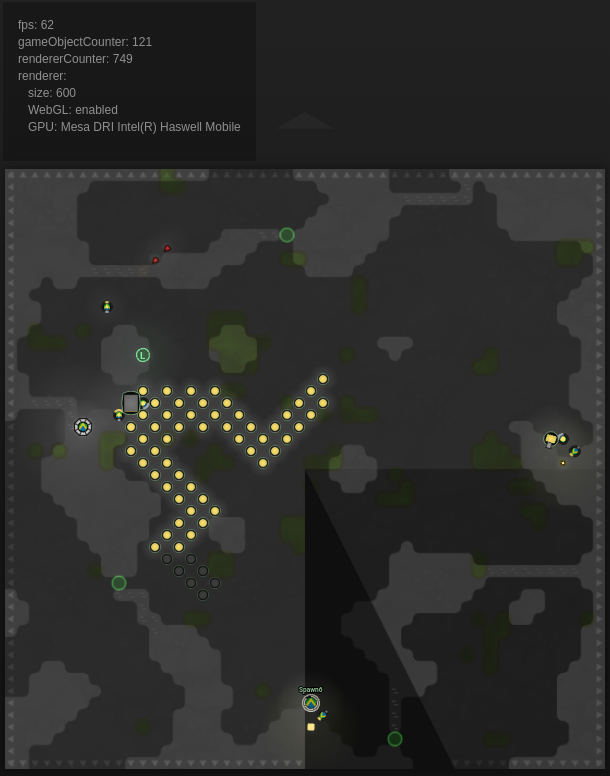
-
-
-
@eduter What do you see on this demo page, is it working properly?
-
@artch I just tried all examples on that page. Everything seems to work.
-
@eduter Would you like to help us debug this on your laptop and have a remote session via TeamViewer (~30 min)? If so, please write to contact@screeps.com, we'll arrange this.
-
Update:
- Bugfixes.
- WebGL renderer is now turned on by default.
- New display options dialog: