Player badge does not match actual one in map view room tooltip
-
So here's another one for ya'll to figure out!
Which shard is affected?
Seen this happen on all of them.
What happened?
Player badge in map room tooltip, next to the player that signed the controller does not match that player's actual badge:

Look at badges next to my name in "Owner" section (proper) and next to the signed player (wrong).
What should have happened?
Should have displayed the proper badge.
How can we reproduce this?
Open map, hover over any room with signed controller, then move mouse over to any other signed room nearby, voila, same badge. It gets reset when you hover over a room w/o any sign (like SK rooms or highways), then the next room will show proper badge, but after that it'll get stuck there till next "reset".
Happens in both Steam and Web clients.
Similar wonkyness happens to the controller sign area in the room view on the side panel when you switch rooms via the edge arrows, so it might be related.

-
Looks good to me:
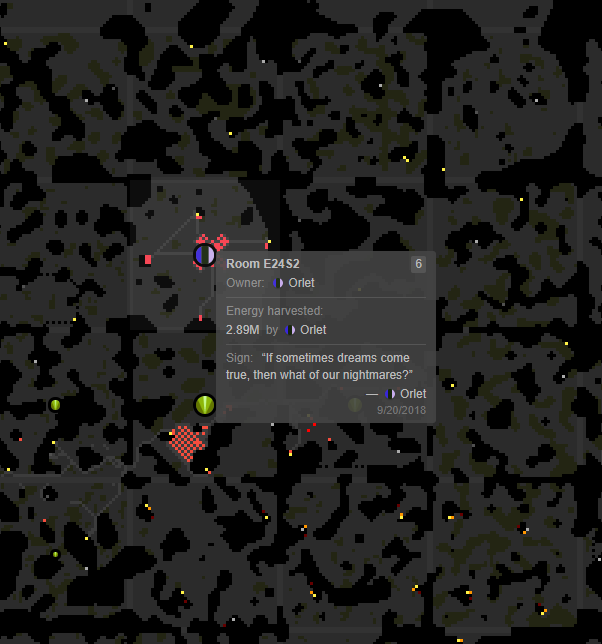
Any idea how to reproduce the issue?
-
Hover over a room reserved by one player, then move your cursor to a room reserved by another player (without moving over any owned rooms or unclaimed rooms). I tested this on my sector - hover over shard 1, E58N2, and then move your cursor over to E58N3.
-
@o4kapuk like @JBYoshi said, hover cursor over that room, then move it to neighbouring room owned/signed by another player (for example in my case, E24S3 right below the one in screenshot will do the trick).
-
Thanks, we'll take a look (not sure when tho, looks minor)
-
@o4kapuk It looks like the player badge for the controller sign is only refreshed when you hover over a room with no sign.
I can reproduce this by viewing E18N5 - E19N6 on shard2. If I start by hovering over the unowned room and circle around the rooms in a clockwise direction, all rooms have one player's badge. If I circle around the rooms in a counter-clockwise direction all rooms have the other player's badge.
-
This consistently happens to me as well, with both the sign badge and the owner badge. Moving from a owned/signed room to another without hovering an unowned/unsigned room will not update related badge.
It's a little confusing at first, but yeah, it isn't much trouble.