New improved WebGL renderer
-
Got some weird rendering when tabbing back into the client. Zoomed out just to take a screenshot.

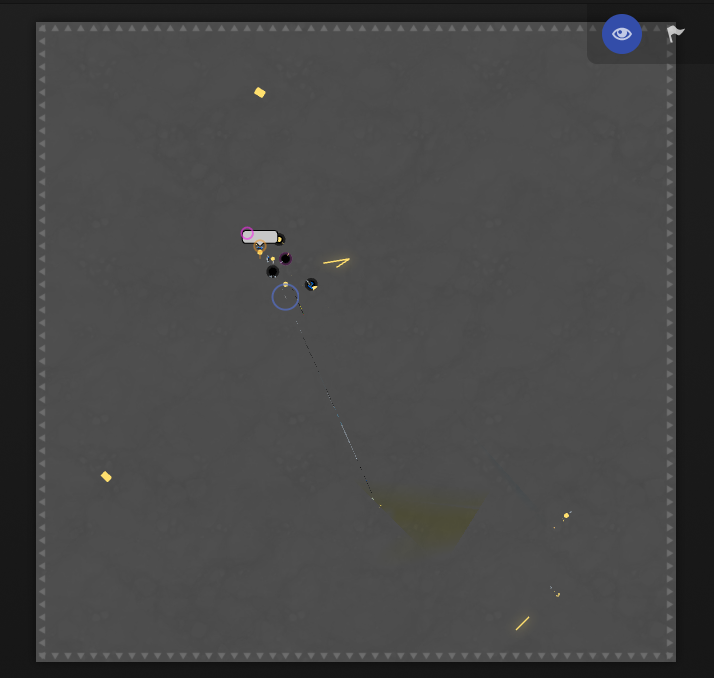
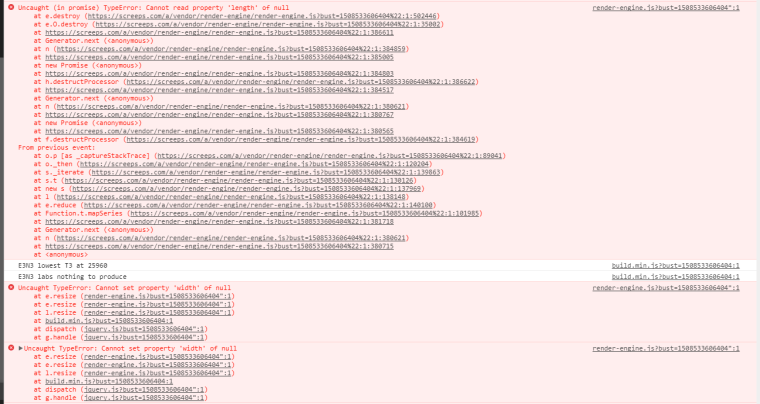
-
I'm noticing some extreme slowdown when I zoom in to the closest couple of zoom levels.
Zoomed out I get easy 60+fps but zoomed in it's down to 27-33. Nothing I can tell that's causing it except maybe swamp particles.
-
Just for your awareness: Just now I've had a bug where a big dark circle with a broad white-greyish border filled about 3/4 of the room, slightly offset to the top left of the center.
Sadly I didn't take a screenshot or try to analyze it but I'll get back to this if it occurs again.
UPDATE: It appears to be the spawn growing in size. It happened while I had windows locked but I am not sure if there is any connection to that. If I turn of WebGL renderer and turn it back on it resets back to normal.
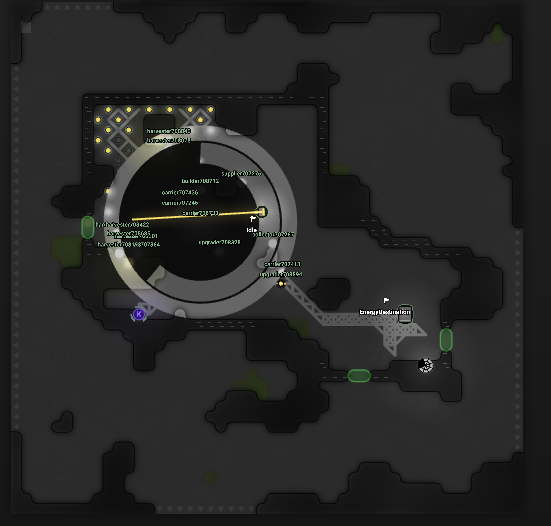
~ 1 minute later
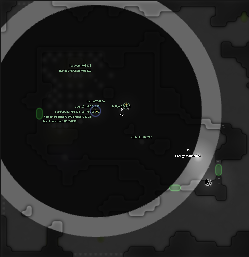
-
Deployed fixes:
- Fixed incorrect positioning of creeps when switching tabs (needs testing, please report if it happens to you again after this update).
- Fixed growing spawn animation.
- Small graphics changes.
When you report a bug, please check the Known Issues list in the top post before to make sure it is not reported yet.
-
@apemanzilla Could you please download Chromium 59 (link) and check whether WebGL is displayed as supported in it?
-
@artch The download in your post wouldn't run for me, but when using chromium 59 from here WebGL works properly.

-
Text is being cut off at the room boundaries, including Creep and Flag names.
Initial claims of controllers look broken until the room is reloaded.
-
Fixes:
- Another attempt to fix incorrect creep positions.
- Fixed incorrect display of minerals carried by creeps.
- Fixed controller owner change when claimed.
- Implemented nukes display.
- Implemented controller progress display.
- Implemented flag secondary color display.
-
@apemanzilla Please update your Steam client and try now.
-
@artch Seems to be working perfectly now, thanks!
-
Fixes:
- Fixed a bug with changing flags position.
- Implemented missing terminal cooldown animation.
- Implemented transparent temporary display of just added or removed objects.
-
Showing hostile spawn names doesn't seem to be working:
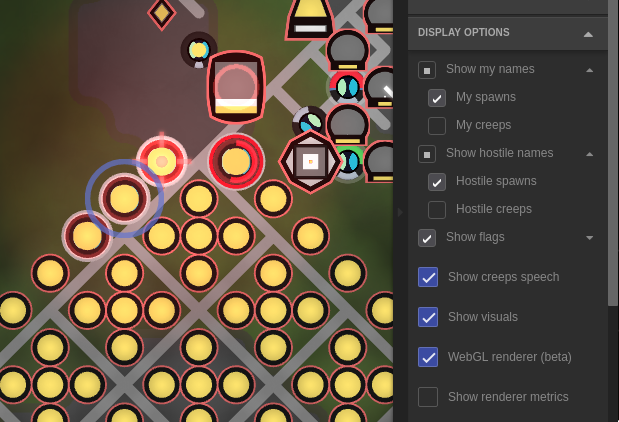
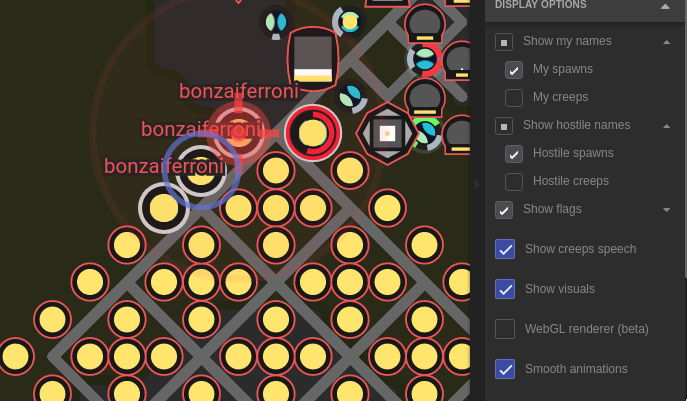
-
Extensions in abandoned rooms are often shown too large. I haven't verified it, but I think it is because extensions filled with 200 energy at RCL8 are rendered wrong when the room is abandoned/decayed. (200/50 energy)
Example: https://screeps.com/a/#!/room/shard0/E58N22

-
@apemanzilla @Kasami Thanks, fixed.
Also implemented inactive structures indicator.
-
I experienced a lot of performance problems with the WebGL renderer. It might be my Graphic Card(AMD) but i actually dont know the problem. (Using Steam Client) I tested this on shard1 and a private local server
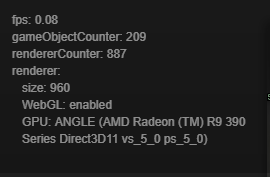
-
@bulletproof What is your system? Do you have latest drivers installed? Do the same problems occur in the browser version of the game?
-
@artch Windows 10 (latest Update) All drivers are up to date and i dont have these problems on my browser (Google Chrome latest Update)
-
@bulletproof Could you please check whether this issue remains in Chromium 59 (portable download)? We use this version for our Steam client currently.
-
@artch Yes the issue remains in Chromium 59. Please note that the performance "drops" every tick, so i get 0fps while the tick is executed, and when there is no tick executed it runs on 120 fps
-
@bulletproof Handling new tick data might cause a short performance drop if there are many object states to process. Is it really an issue in your case, does it affect overall performance to a non-comfortable level? Could you please make a screenshot with FPS meter enabled in the Rendering Settings in Chromium 59?