Bad default zoom
-
See the image. This is the default zoom level every time I enter a room. It is really annoying to have to zoom in and pan over every time I change rooms or refresh. HD Resolution is set to "Native." If I change it to "Upscaling" then the default zoom is fine but then it looks worse. Any chance something can be done to fix the default zoom to be different for different resolutions?
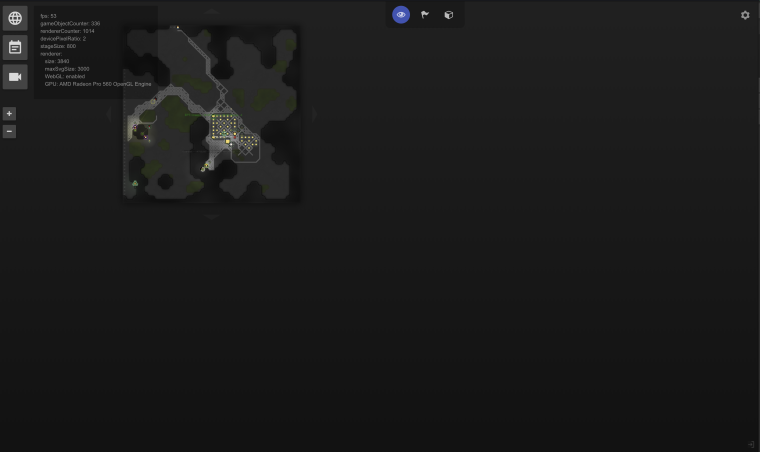
Also occasionally the roads draw on top of the creeps.

-
Have this happen on chrome as well. both on my phone/computer.
-
I guess the zoom level is optimized for FullHD. If I open your image then the room just fits my screen perfectly. When I use a display with a higher resolution, I get your same problem. I think the zoom level should depend on the size of the window to fit the window perfectly.
Secons bug: That creeps are sometimes below the roads is also what I've seen before using chrome.
-
The bug where roads appear on top of creeps have been around for quite some time, in both Chrome and Steam client. However, ever since the renderer update this week I am getting it a lot more often (but still pretty random).
-
@orlet Please let us know if you have reliable reproduce steps.
-
@xenofix said in Bad default zoom:
I guess the zoom level is optimized for FullHD.
Just replace "optimized" with "hard coded."
-
Zooming issue was related to
devicePixelRatio > 1, i.e. for high-density screens. It's fixed now, please update your client and try again.
-
@o4kapuk said in Bad default zoom:
@orlet Please let us know if you have reliable reproduce steps.
Yeah, will do, as soon as I can reliably reproduce it. Haven't been able to yet.
-
@artch Workin' great! Thanks.
-
@artch So much better! Thank you!