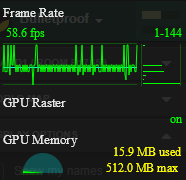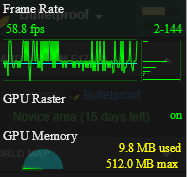New improved WebGL renderer
-
Text is being cut off at the room boundaries, including Creep and Flag names.
Initial claims of controllers look broken until the room is reloaded.
-
Fixes:
- Another attempt to fix incorrect creep positions.
- Fixed incorrect display of minerals carried by creeps.
- Fixed controller owner change when claimed.
- Implemented nukes display.
- Implemented controller progress display.
- Implemented flag secondary color display.
-
@apemanzilla Please update your Steam client and try now.
-
@artch Seems to be working perfectly now, thanks!
-
Fixes:
- Fixed a bug with changing flags position.
- Implemented missing terminal cooldown animation.
- Implemented transparent temporary display of just added or removed objects.
-
Showing hostile spawn names doesn't seem to be working:
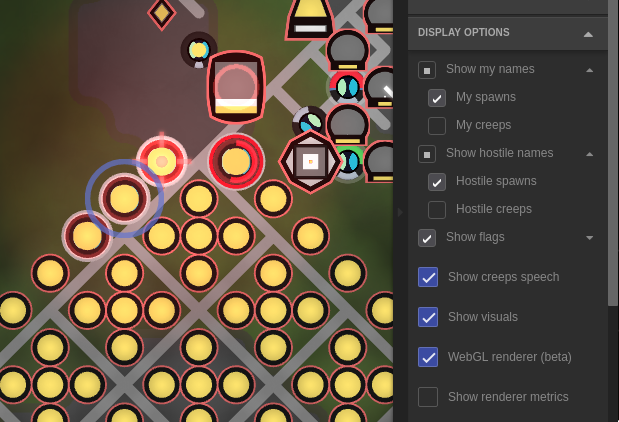
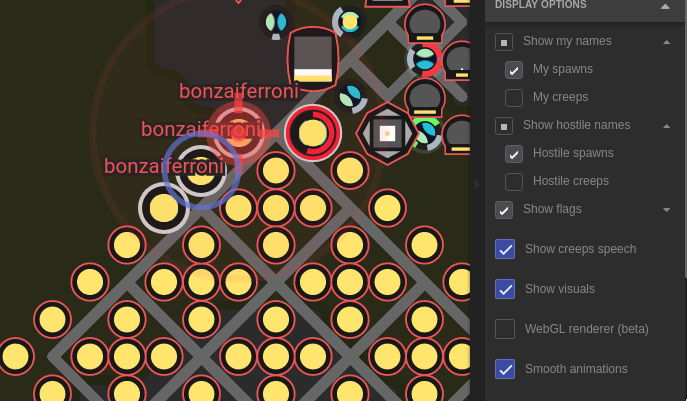
-
Extensions in abandoned rooms are often shown too large. I haven't verified it, but I think it is because extensions filled with 200 energy at RCL8 are rendered wrong when the room is abandoned/decayed. (200/50 energy)
Example: https://screeps.com/a/#!/room/shard0/E58N22

-
@apemanzilla @Kasami Thanks, fixed.
Also implemented inactive structures indicator.
-
I experienced a lot of performance problems with the WebGL renderer. It might be my Graphic Card(AMD) but i actually dont know the problem. (Using Steam Client) I tested this on shard1 and a private local server
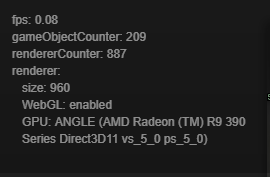
-
@bulletproof What is your system? Do you have latest drivers installed? Do the same problems occur in the browser version of the game?
-
@artch Windows 10 (latest Update) All drivers are up to date and i dont have these problems on my browser (Google Chrome latest Update)
-
@bulletproof Could you please check whether this issue remains in Chromium 59 (portable download)? We use this version for our Steam client currently.
-
@artch Yes the issue remains in Chromium 59. Please note that the performance "drops" every tick, so i get 0fps while the tick is executed, and when there is no tick executed it runs on 120 fps
-
@bulletproof Handling new tick data might cause a short performance drop if there are many object states to process. Is it really an issue in your case, does it affect overall performance to a non-comfortable level? Could you please make a screenshot with FPS meter enabled in the Rendering Settings in Chromium 59?
-
@artch This is very uncomfortable because this happens every 2-5 seconds and you cant interact with the UI in these Performance drops. The Performance overall is better with WebGL deactivated. Screenshot:
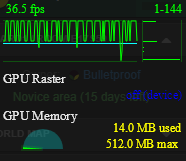
// edit:
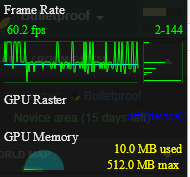
-
@bulletproof I wonder why it is not the case in your regular Chrome. Chromium 59 and the latest Chrome 61 should not be very different in this regard. In case if they are, could you please check all releases from this page starting from 59 and check which release performs best for you?
-
-
@bulletproof Alright, it can be considered a known issue then. We'll look into what can be done here, thanks for your help.
-
@bulletproof Your screenshots show that you're using an R9 390, which should have 8 GB of memory, but your other screenshots show that the max memory is 512 MB. Did you install the drivers from AMD or through Windows Update?
-
@apemanzilla true. i install my updates from AMD directly ^^ if i play Games the 8gb are used, but not in the Browser. memory isnt the problem though cuz Screeps only uses 10-20mb