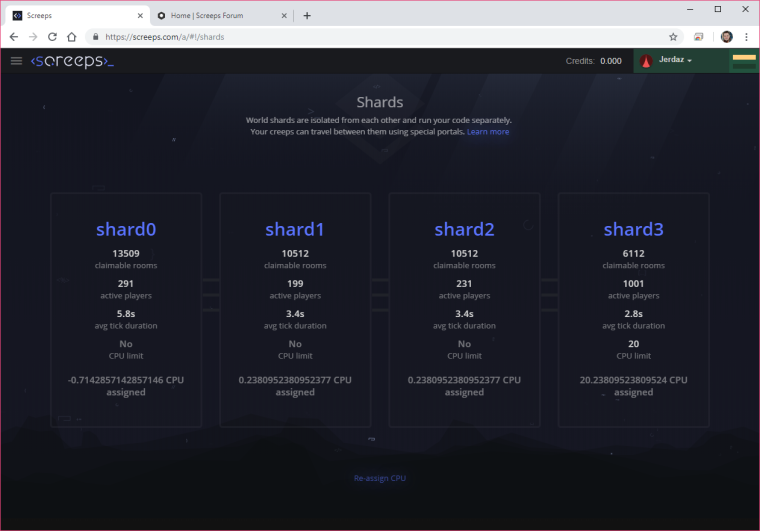It's a very good room to start in! It can give you a very good kickstart for early room development.
Later on you'll also have to take neighbors & neighboring rooms into account for external harvesting.
Or if your bot is fully automated like mine, it is not easy to select the best room in an automated way. Or to defend against the very strong players. There are also different playing styles to adopt which makes you either care more or less about rooms and their quality.
When I first started out I spawned between Muon (overmind author) and Tigga (most infamous fully automated bot out there). I choose to respawn before the newbie walls came down..
Half a year ago my bot was nicely settled in a nice quiet part of shard 0 when 'the langoleers' showed up and destroyed 80% of my bases. Had to resettle from shard 3.
My bot did find a very good cluster of rooms on shard 2, but was thrown out by a more powerful player who is now mining it (more effectively then I was BTW).
Long story short: Enjoy your great room but don't grow too attached too it. Later on you'll get bigger or other ambitions and/or will be attacked by more powerful players who like your room as well.