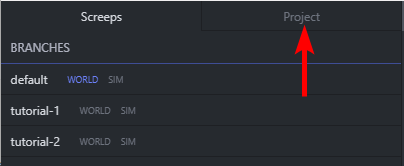Screeps IDE alpha release
-
This is an early alpha release of our new open source project: Screeps IDE. It's a package for Atom editor which will become our officially recommended way to code for Screeps in the future.
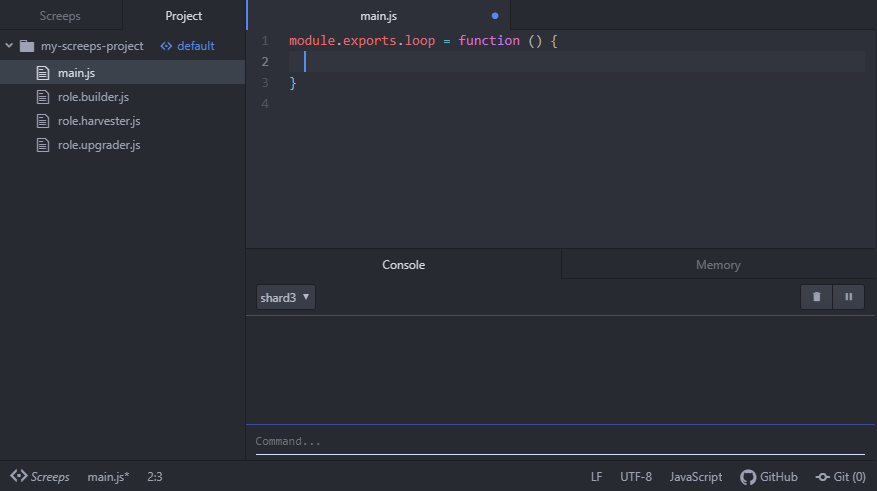
In this first iteration we're going to reimplement the same basic functionality from the in-game client IDE:
- Code editor with game API autocomplete;
- Console;
- Memory viewer/editor;
- Local project files synchronization.
During further development we will be adding more features to it, for example official TypeScript and folders support.
How to get started:
- Install Atom.
- Install
screeps-idepackage. - Configure your IDE according to the instructions at the Welcome screen.
Since this is still an early unstable alpha, the UI is not fully polished and many bugs are expected. Please report any issues and give feedback on the project page on GitHub.

-
Artch,
Can you give some clarity/how-to on Branches and how the files are synched? I am toying around with the IDE and have branches of 'Default, Tutorial-1...Tutorial-5'. The 'WORLD' and 'SIM' links go blue when clicked, but won't go back to grey so it is not clear what they are doing.
It doesn't seem that the files that I am editing in the IDE are being synched to the server, is the root of the question here.
Saving locally in the 'default' branch doesn't seem to affect the screeps server, even with the proper Shard selected in the console. Console commands take effect on the server, as expected.
It seems that the link between IDE and world breaks at some point.
-
@rook There are two modes of how to work with your online scripts:
-
In branches directly. If you open a branch in the Screeps tab with WORLD indicator activated (which means this is the branch used in the world, see the same UI in the in-game editor) and edit its modules, they are committed to the server immediately when you save the tab using Ctrl+S.
-
In a local project. When you click "Create new project" and fetch some branch to your local folder, you can edit it without committing to the server, and then use "Commit" menu option to sync it.
-
-
Alright, I can dig it. However, after creating a Local Project, where does it save those files? When the dialog box for creation pops up and you give it a path, it fetches from the server and pre-populates the 'default' branch from the server. Nothing in the UI changes to show you that you are in a local working branch, not the server default. I think that this is what was confusing to me.
I was working in a local branch from poking around in the IDE, closed the files (without synching as I didn't realize that I was local), and now cannot find them anywhere.
I cannot find any of the work in the documents directory I thought I was locally working in, nor is anything written in the ~/.atom/packages/screeps-ide/.branches tree.
It's a great alpha to a cool IDE approach to things. Excited to see it develop.
-
@rook After you created a local project try to click here: