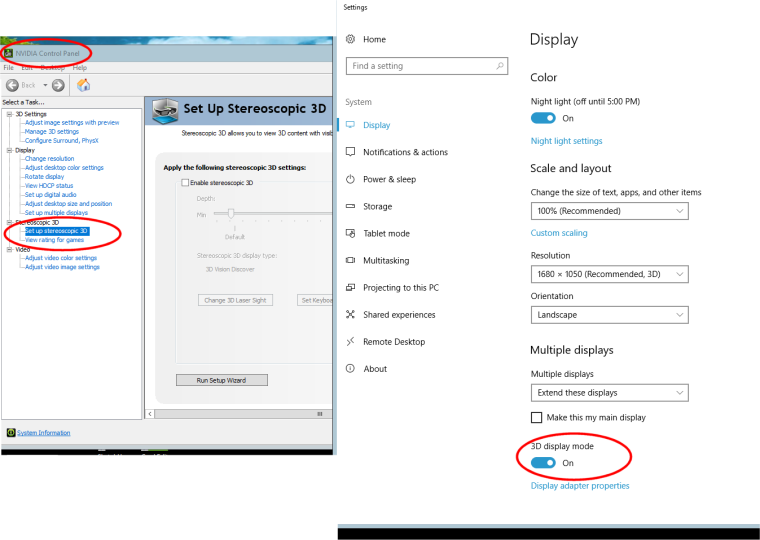Steam client won't launch with 3d display mode ON
-
I have Nvidia 3d shutter glasses with a 120hz monitor for 3d gaming, as well as a vive, and two monitors.
When 3d Display Mode is ON in W10 display settings, the Screeps Steam client will not launch correctly. A black screeps window appears, and remains black. The busy-cursor cycles busy/not-busy on and off indefinitely until the window is closed. Windows control is not lost...the game simply won't display.
If 3d Display mode is turned OFF in Windows display settings, screeps launches correctly.
Note that 3d mode is something you normally leave ON 100% of the time. It is not something you normally toggle ON/OFF after a gaming session.
The web-client in chrome behaves correctly with 3d mode turned ON.
The nvidia control panel is shown here merely to show Stereoscopic drivers have been installed. The control panel menu items are not visible if not installed. Likewise, the W10 display settings 3d option is not available unless some sort of drivers have been installed/activated. (and yes, the nvidia 3d settings checkbox can be unchecked with the W10 3d setting turned ON...the features is in fact ON. )
I believe the issue is unrelated to the vive, as the 3d display settings are not linked per-se'. There are too many permutations of drivers installed/uninstalled /monitors to mess with. I think it's purely a stereoscopic issue with the Steam Screeps client.
The Steam Screeps client can be teased into displaying correctly while it's running (and currently a black window) by turning the 3d setting OFF. Once this is done, the steam client will forever after display correctly regardless of the 3d setting.
 If you turn 3d OFF before launching, and on again after it's closed...you will have to turn 3d OFF again before launching, or while it's launched to get it to display correctly.
If you turn 3d OFF before launching, and on again after it's closed...you will have to turn 3d OFF again before launching, or while it's launched to get it to display correctly.I'm just dropping this thread here as an information dump. The problem is essentially solved, albeit a little odd.