@deft-code I like the lifetime sub for similar reasons. I just don't want to have CPU time be to a factor in my gaming decisions other than the current GCL limits.
nrnoble
@nrnoble
Posts made by nrnoble
-
RE: Dev update 2020-03-08: new account resourcesposted in News & Announcements
-
RE: Dev update 2020-03-08: new account resourcesposted in News & Announcements
As noted above, keep the lifetime sub. Anybody that buys the game and turns out to love it will want to upgrade to a lifetime sub. Fans with lifetime subs still will buy the extra stuff too, but they won't be dividing up their spending between CPU time and the extras, they will just be spending money on the extras.
-
RE: Steam client Chromium updateposted in News & Announcements
Is a access code required?
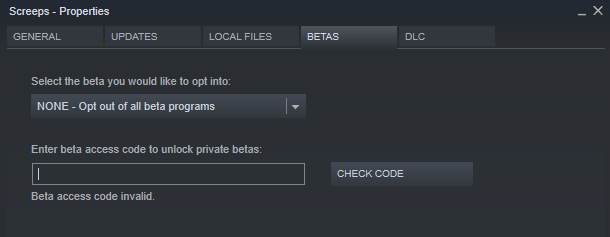
I have only one item in the drop down: "None - Opt out of all beta programs"
Nothing happens when I select the drop down menu "Select the beta you would like to opt into:"
-
Changing Script location for Steam Client [Windows]posted in General Discussion
Looking to find how I can change the location of the script directory. So far I can't find any screeps' settings file for the steam client
Currently my script location is C:\Users\Neal\AppData\Local\Screeps\scripts\screeps.com\default
The best I can determine is that the Steam client is using the environmental variable "LOCALAPPDATA".
I want to move it another location. Thanks
-
RE: Unable to place first spawn per directionsposted in General Discussion
Well restarting the game seemed to have solved it.
-
RE: Unable to place first spawn per directionsposted in General Discussion
Interesting. I did not realize that Steam was launching Screeps a browser window. I have Chrome as my default browser. Is there a recommended browser? Does not matter to me as long as it works.
-
Unable to place first spawn per directionsposted in General Discussion
I select a room, I get the message "Place your spawn". When I click on various spots on the map, nothing happens and I do not get an error message either. It is clear to me I need to click on the grey areas to place the spawn.
I have watched the tutorial and watched some YT videos. Seems pretty straight forward, but I can't get it to work.
Bought the game on Steam
ideas?
 image url)
image url)